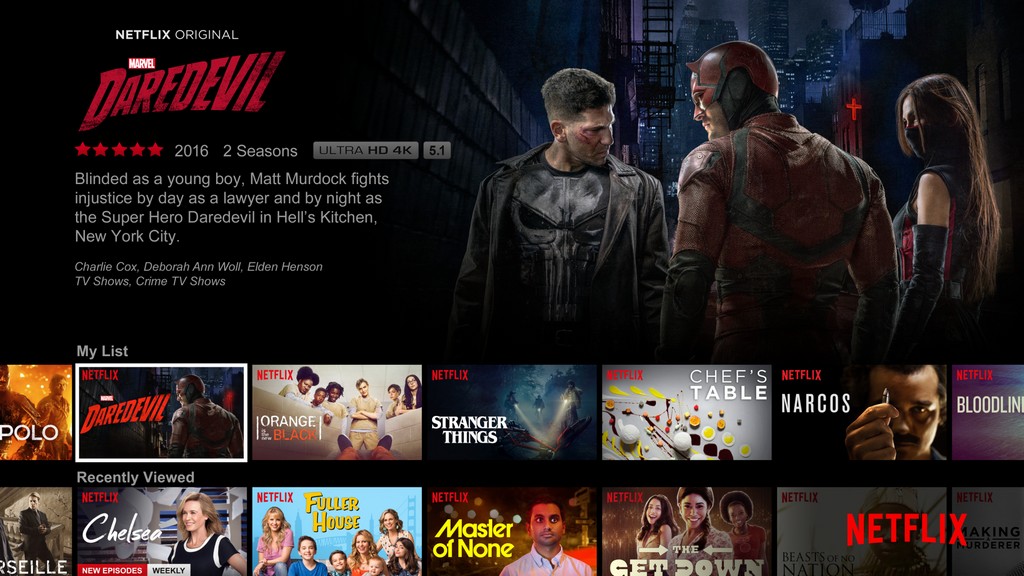
Netflix app for Windows
Netflix is the world leading streaming service for thousands of movies and series. Netflix offers you this service for a small fee per month: so you can watch wherever you want whenever you want. Netflix offers many series and movies like Breaking Bad, House of Cards, Mad men and the Hunger Games. Popular kids shows, documentaries, comedy for everyone. Netflix offers you this service also on your Windows phone with the Netflix Windows app. For example watch your favorite movie on your Nokia Lumia 1520, Nokia Lumia 1020To use or Nokia Lumia Icon! Or stream it at home on your Windows PC, you will need internet and 4.4MB of free space on your computer. That’s it!
Hit on the button below and you will be directed to the Windows Store where you can download your Netflix app for free!
Netflix app for Windows: languages and countries
The Netflix app for Windows is available in most common languages: English US/UK/Canada/Australia, Danish, Spanish, Suomi, Frensh, Norsk, Bokmål, Dutch, Português, Svenska, German, Italian, Chinese, Korean, Portugees, Japanese, Thai, Arabic, Polish, Turkisch, Romanian (Source: Windows Store).
When downloaded, the Netflix app you can easily hit the logo in your app screen and you will be directed to the Netflix site. When you are already member you can just sign in to start watching your favorite shows on your Windows device. If you are no member you can just sign up easily.
Both versions have their con’s and pro’s. The Netflix app for Windows is easier to use, the app has larger buttons and is you optimal designed for a touchscreen. Although some media is not available for the app, this is very limited. Most content is available on both the app and online in your browser.
Having said this, the Netflix app for Windows offer a lot more features. On a mobile device but also on you computer or laptop. First, it is more easy to stream Netflix to your (smart) TV. Just search for the video you would like to watch and the cast button. Make sure that your TV or casting device is connected to the same WIFI as the Windows device you are using.
Second, and most important, watch your favorite Netflix movies and TV shows offline. Just go to the video you would like to watch later and hit the download button. Make sure to use WIFI when you do so, otherwise your costs may sky-rocket! When you would like to watch the video later on, just open the Netflix app and go to the video. You can also go in the Netflix menu (top left) and go to “my downloads”. From there you can navigate through all the Netflix videos you have downloaded.
Top 10 Netflix series
Top 10 Netflix movies
Please note that this website is not an official partner or related to Netflix Inc.
